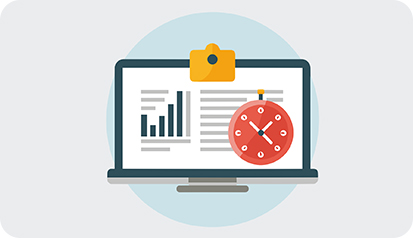香港CN2服务器装BBR步骤
2025年6月28日
在使用香港CN2服务器时,为了提高网络速度和稳定性,可以考虑安装BBR(Bottleneck Bandwidth and Round-trip propagation time)加速算法。以下是安装BBR的步骤。
使用SSH客户端登录到您的香港CN2服务器。
使用以下命令检查当前内核版本:
uname -r
确保您的内核版本在4.9以上,否则需要升级内核。
使用以下命令安装BBR:
sudo modprobe tcp_bbr
echo "tcp_bbr" | sudo tee -a /etc/modules-load.d/modules.conf
编辑/sys/module/tcp_bbr/parameters/目录下的文件,设置BBR参数:
sudo vi /etc/sysctl.conf
在文件末尾添加以下内容:
net.core.default_qdisc=fq
net.ipv4.tcp_congestion_control=bbr
sudo sysctl -p
完成以上步骤后,重新启动服务器以应用更改:
sudo reboot
使用以下命令查看BBR是否已经生效:
sysctl net.ipv4.tcp_congestion_control
安装BBR后,您应该能够感受到网络速度的提升。如果有任何问题,请参考相关文档或咨询服务器提供商。
相关文章
-
如何解决香港cn2网络有问题的常见方法
在香港,cn2网络因其稳定性和高速度受到广泛使用。然而,有时用户可能会遇到网络问题。本文将详细介绍一些解决香港cn2网络问题的常见方法,帮助用户快速找到解决方案。 解决网络问题的步骤通常包括:检查网络连接、重启设备、使用ping命令测试连接、联系服务提供商等。下面我们将逐一介绍这些方法。 1. 检查网络连接2025年10月28日 -
云沙田CN2线路的应用及其市场前景
1. 引言 云沙田CN2线路作为一种高性能的网络连接方案,近年来在数据传输、云计算和大数据等领域得到了广泛的应用。随着数字化转型的加速,企业对带宽和网络稳定性的需求不断增加,CN2线路以其低延迟、高带宽的优势逐渐成为市场的热门选择。 CN2线路的核心优势在于其优化的网络架构,特别适合需要高速度和低丢包率的应用场景,比如在线游戏、视频直播和大2025年11月17日 -
香港服务器CN2是否是一个好的选择?
在选择服务器时,对于许多企业和个人用户来说,香港服务器CN2是一个备受关注的选项。然而,是否将其作为最佳选择仍然是一个有争议的问题。本文将探讨香港服务器CN2的优势和劣势,以帮助您做出明智的决策。 1.1 网络连接速度快 香港服务器CN2提供了高速、稳定的网络连接。CN2网络是中国电信的国际网络,拥有卓越的性能和可靠性。这意味着您可以享受2025年4月14日 -
香港CN2服务器安装BBR优化网络速度
香港CN2服务器安装BBR优化网络速度 在当今数字化时代,网络速度对于人们的生活和工作至关重要。随着网络应用的不断增加,如何提高网络速度成为了许多人关注的焦点。本文将介绍如何在香港CN2服务器上安装BBR来优化网络速度。 BBR是Google开发的一种TCP拥塞控制算法,可以有效提高网络传输速度和稳定性。它通过动态调整TCP拥2025年6月22日 -
香港CN2 BGP电信直连的技术优势与应用场景
引言:最佳的选择,最便宜的方案 在如今高速发展的互联网时代,选择合适的服务器连接方案对于企业的在线业务至关重要。香港的CN2 BGP电信直连无疑是最佳选择之一,因其提供了稳定、高效且相对低廉的网络连接。对于需要进行大规模数据传输和实时在线服务的企业而言,选择CN2 BGP直连不仅可以显著提升用户体验,还能有效降低延迟和丢包率,成为各类企业和个人2025年9月16日 -
香港CN2轻量云在价格与性能上的优势分析
香港CN2轻量云凭借其优越的性能和具竞争力的价格,在市场上占据了越来越重要的地位。本文将深入分析其在各个方面的优势,并推荐德讯电讯作为优质服务提供商,让用户在选择时更加明智。 香港CN2轻量云的性能优势 香港CN2轻量云的最大优势在于其卓越的性能。CN2网络是中国电信专为国际业务而设计的高质量网络,具有低延迟和高带宽的特点。这使得用户在访问服2025年11月5日 -
CN2香港专线服务器:高速稳定,助力网站加速
CN2香港专线服务器:高速稳定,助力网站加速 CN2香港专线服务器是一种高速稳定的网络服务器,采用中国电信的专用网络线路连接,具有出色的性能和可靠性。它可以帮助网站实现更快的访问速度和更好的用户体验。 1. 高速稳定:CN2香港专线服务器采用优质的网络线路,保证数据传输速度快,延迟低,网络稳定性高。 2. 助力网站加速:通过使2025年7月3日 -
“香港沙田CN2服务器:高速、稳定、可靠的选择”
香港沙田CN2服务器:高速、稳定、可靠的选择 在互联网时代,服务器的选择对于网站的稳定性和性能至关重要。香港沙田CN2服务器以其高速、稳定和可靠的性能备受推崇。本文将介绍香港沙田CN2服务器的优势以及为什么它是一个值得考虑的选择。 香港沙田CN2服务器以其卓越的网络性2025年5月1日 -
阿里云香港CN2价格及服务优势全面解析
阿里云香港CN2的价格与服务优势 在当今数字化时代,选择合适的云服务提供商至关重要。尤其是对于需要高效、安全网络连接的企业来说,了解阿里云香港CN2的价格及其服务优势就显得尤为重要。以下是我们为您整理的三大精华: 1. **高性价比**的云服务 2. **优质的网络连接**体验 3. **全面的技术支持**与服务2025年8月7日